Hamburg PA, 19526 610.562.2900
Marysville WA, 98720 360.322.4907
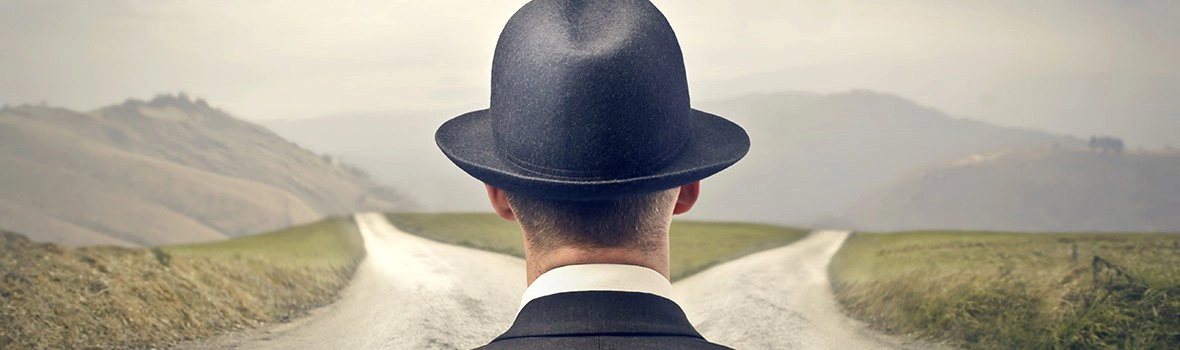
There will be cases where you need to set up a permanent redirect from an old path to a new path. It also allows search engines to know they need to update the links. I would recommend using redirects via your htaccess file rather than using the redirect manager in Joomla! unless it's only temporary.
Reasons for redirecting URL's:
Note: A website user should never notice a website redirecting. It should instantly redirect them to the new website URL.
Edit the .htaccess file
Redirect 301 /oldpath.html /newpath.html
Redirect 301 /oldPath.html http://yournewsite/path.html
Redirect 301 /oldPath.html http://yournewsite.com/folder
Redirect 301 / http://yournewsite.com
Of course you would change the path of these URL's to match your own domain name.