Now that you have the plugin installed and cofigured it's easy to insert FontAwesome Icons.
Put your cursor in the editor block where you want to insert an icon and click the FontAwesome Icon button.
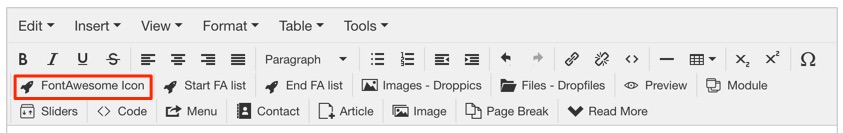
Clicking the FA button will open up a popup for you to find the icon you want to use and select the color and size (which you should have already configured in the plugin settings).

Now hit save and your icon will be inserted.